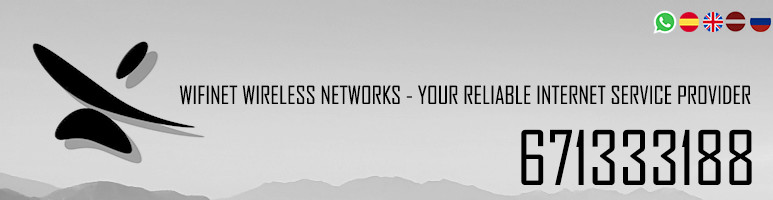Mikrotik Layer7 protocol
Are you tired of the clients themselves take all your data available to the flow of torrents or DC + + as a result of suffering those customers who wish to use the Internet and e-mail only. It is inexpensive solution to solve this problem by using MikroTik layer 7 protocol. The principle is simple - all the input data stream is screened and labeled for use by programs. This will help you understand what your customers are most used and what is the program data flow as well as be able to limit data flows.
What is needed - MikroTik router with a powerful processor or a computer with installed MikroTik RouterOS. Select the latest version of the Router to avoid problems. If however your MikroTik Router have a low speed CPU i suggest you choose only the most important layer 7 protocols, because marking and traffic restriction requires too many resources and use a lot of protocols can lead at the router periodically reloaded.
The current example is meant, if your router is exactly in the router mode. Before you start, change incoming data stream ethernet port to "global" to avoid any problems.
Ok, let's go.
Open this file and copy all Layer7 protocols. Then open a terminal and enter:
ip firewall layer7-protocol
Paste all protocols. The first stage finished - all the protocols are finalized.Open this and copy all marking tasks. Then open a terminal and enter:
ip firewall mangle
Paste all marking tasks. Router is ready to mark all incoming and outgoing traffic using Layer7 protocols. It is now possible to see what the data flow is used for your clients and how much.The final stage. Open this file and copy all the data flow limiters. Then open a terminal and enter::
queue tree
Paste all. RouterOS is ready to begin to limit the data flow according Layer7 protocol. Steers your attention to the fact that here you are free to choose what data flow restriction to put in because by default, everywhere is 0.That's it. If you have any questions please write: info@wifinetspain.com